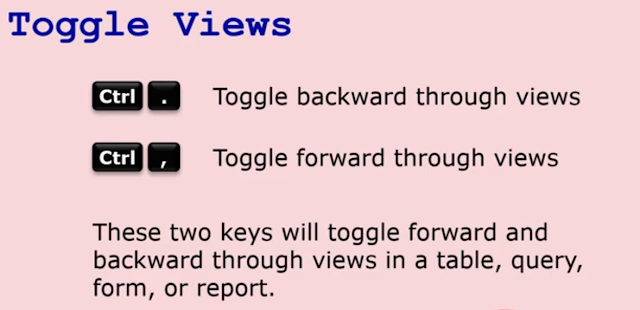TEST YOUR KNOWLEDGE - SKILLS
Microsoft Access
About MS Access - Introduction
Microsoft Access
Microsoft Access is an information management tool that helps you store information for reference, reporting, and analysis. Microsoft Access helps you analyze large amounts of information, and manage related data more efficiently than Microsoft Excel or other spreadsheet applications. Microsoft Access is a Database Management System (DBMS). When you create a database, Access offers you Tables, Queries, Forms, and Reports.
Extension = .mdb (Microsoft Data Base)
ACCESS TERMS AND DEFINITIONS
Tables
Tables store raw data that is the backbone of the entire database system. Tables are often related to other tables in the file.
Forms
Forms display live data from the tables for data entry or editing. They are sometimes called “screens” or “user interfaces.”
Queries
Queries answer a question by selecting and sorting data for you based on what you want to know. For example, a query can tell you “how many open orders are there this month?”
Reports
Reports display data in pre-formatted templates for printing or display. Data cannot be edited in reports. It must be edited through data entry, prior to running the report.
MS Access Queries:
|
ASSIGNMENTS
FOR STUDENTS MICROSOFT
ACCESS TASKS |
|
|
|
|
|
|
|
|
|
|
MS ACCESS LOCAL & GLOBAL CERTIFICATIONS:
MS ACCESS YOUTUBE PLAYLIST:
Subscribe to:
Comments (Atom)